

Achieving high rhythmic accuracy requires serious training. There are good reasons to believe that an important barrier to progress is the lack of proper feedback. It is usually difficult for a percussionist to properly hear and understand the slight mistakes he makes, especially at high playing speeds. To solve this problem, we propose a visualization technique called Y-Rhythm that clearly shows temporal inaccuracies during the performance. Basically, this technique allows to see what can't be heared.
The Y-Rhythm Trainer application downloadable here is a very valuable tool for practicing rhythm but is not at all a rhythm tutorial. It is intended to be used by percussionists (or any musician) who just need to understand their rhythmic inaccuracies to be able to correct themselves. It simply displays a feedback, nothing more, and requires non configuration and almost no interaction with the system.
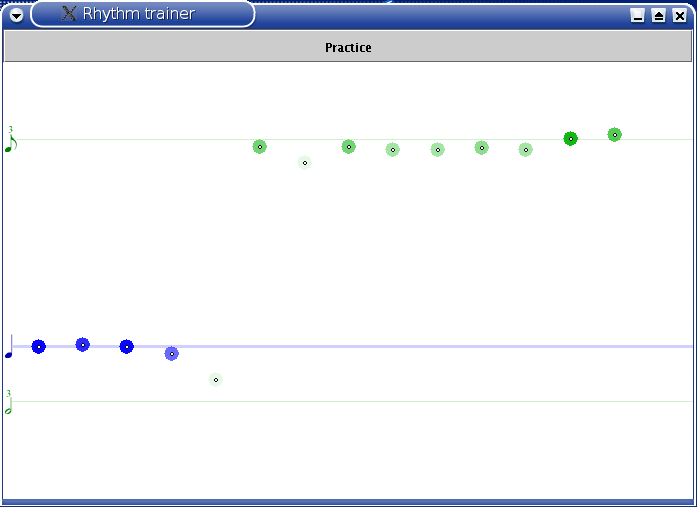
The screenshot above shows a somewhat regular rhythm (blue dots) followed by a series of triplets (green dots). Detected beats are evenly added on the x-axis from left to right, while the y-axis encodes time between the displayed beat and the previous one: the shorter the higher. Horizontal lines representing standard durations (e.g. half notes, sixteenth notes, etc.) are displayed as a reference. The system automatically displays and calibrates these lines according to the tempo detected from the previous beats.
Each beat dot is given the color of the closest duration line. The closest it is from the line, the sharper the color is. As an example, in the figure above the 5th beat is white because it is too late (too low on the screen) for a quarter note while being too early (too high on the screen) for a 1/6 note.
Please note that a dot does not encode the beat duration - like in standard score notation - but its hit time according to the previous beat. If you prefer, it is the duration of the previous beat (I will not argument this choice here, just remember that you can't predict the duration of a beat just after it has been detected). The first dot is always displayed as a quarter note.
To use Y-Rhythm Trainer, download the executable jar file (v1.1), then:
Contact:
| License info |  |